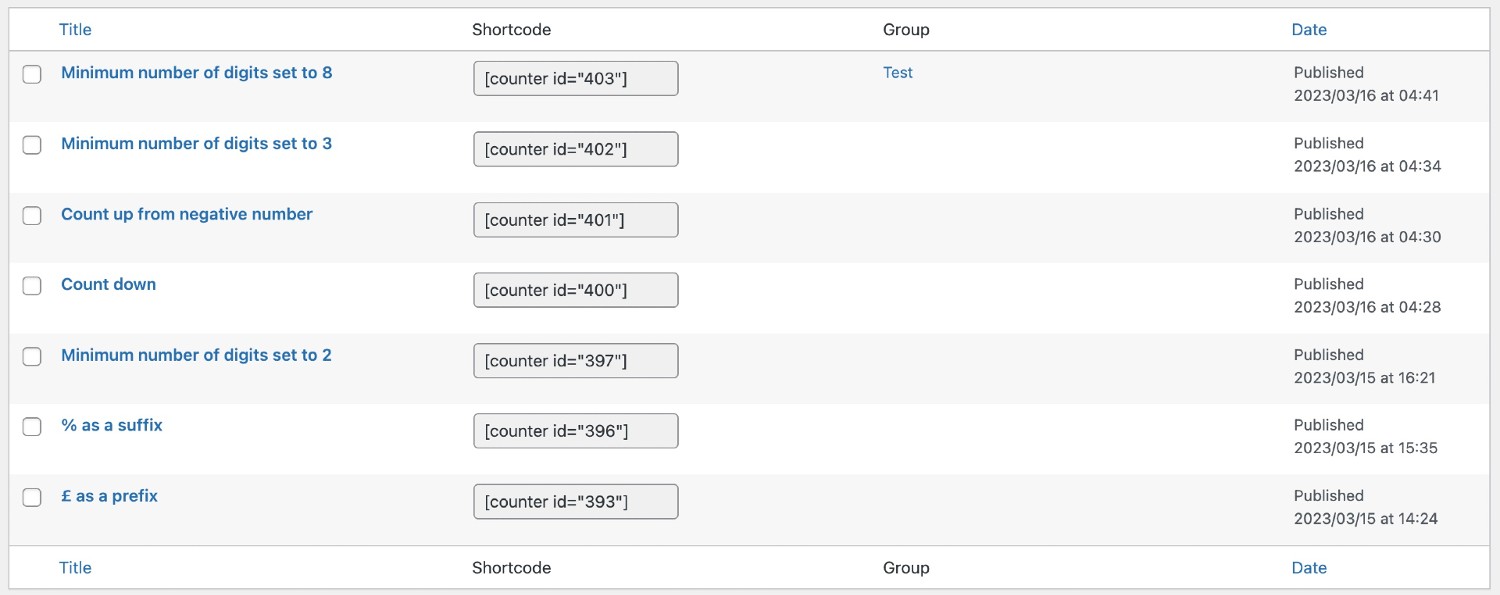Bring boring numbers to life with these animated counters. And to make sure no one misses them, the numbers will only animate once the user has scrolled to that point on the page.
This is probably the most feature rich dynamic counter that is available anywhere! With the options below, we reckon any permutation is possible.
Prefix: character(s) before the number e.g. Pound sign, Dollar etc.
Count from: the value to start counting from (default is 0).
Count to: the value to count to. Note if Count from is greater than Count to, then the number will count down instead of counting up.
Suffix: character(s) after the number e.g. percentage, plus etc.
Increment: how many characters to count up by e.g. default counts up by 1. But setting this field to 100 count up 0…100…200…300…400 etc.
Min digit: the minimum number of digits to display e.g. 3 would begin at 000…001…002 etc
Duration: the length of time that the counting will take to complete (in milliseconds).
Separator: Configure the hundreds, thousands, millions and decimal separator e.g. commas and dots, dots and commas, spaces and dots, or indeed no separator at all.
Label before: text to appear directly above the number
Label after: text to appear directly below the number
Notes: Type in details, notes or further information about the counter. Not visible on the front end.
You can also group them into logical sections by adding them to categories.